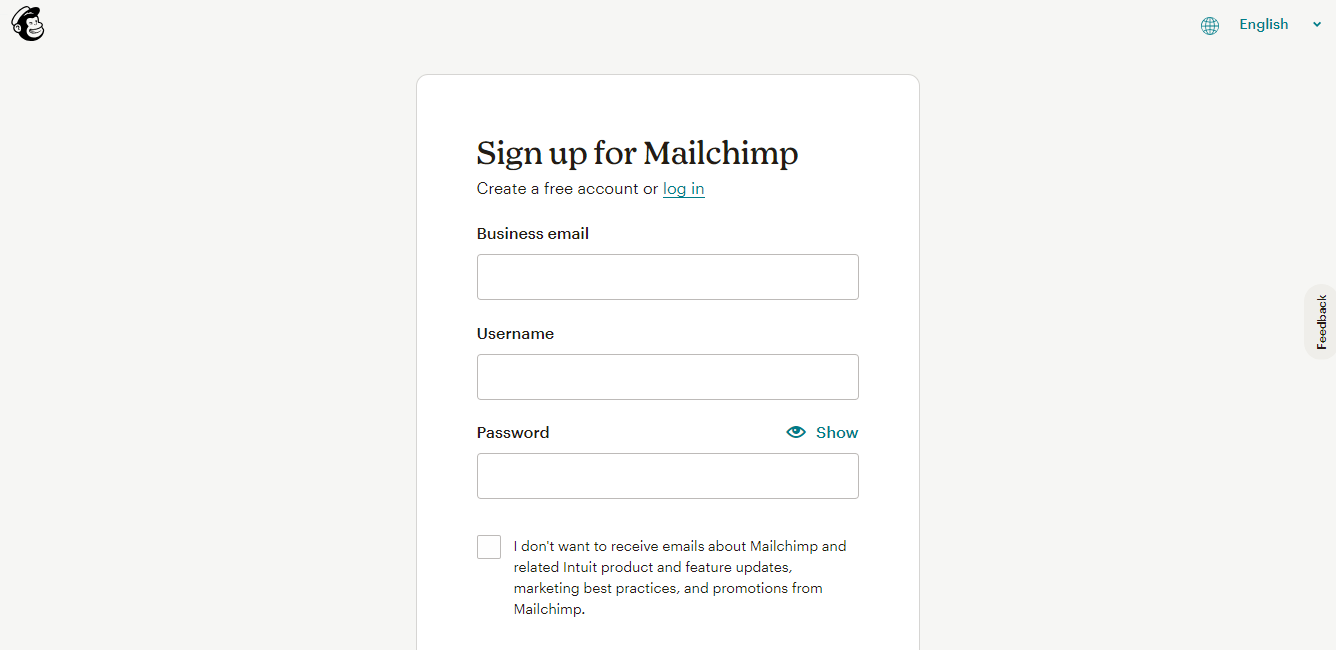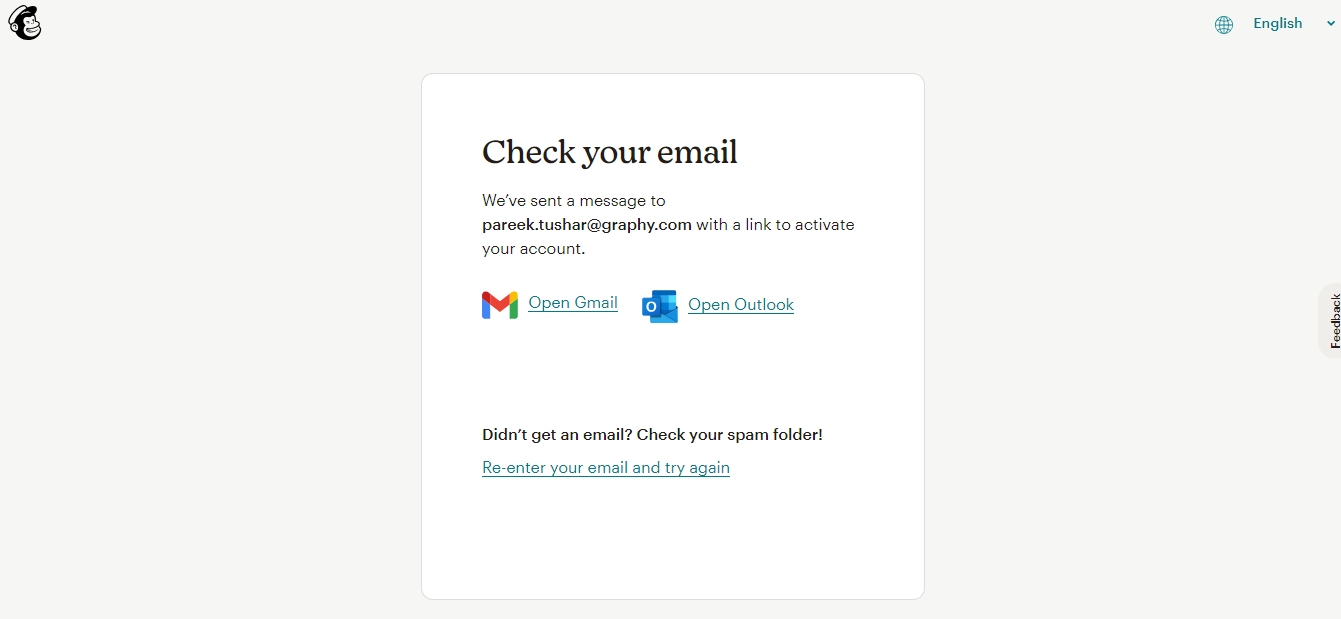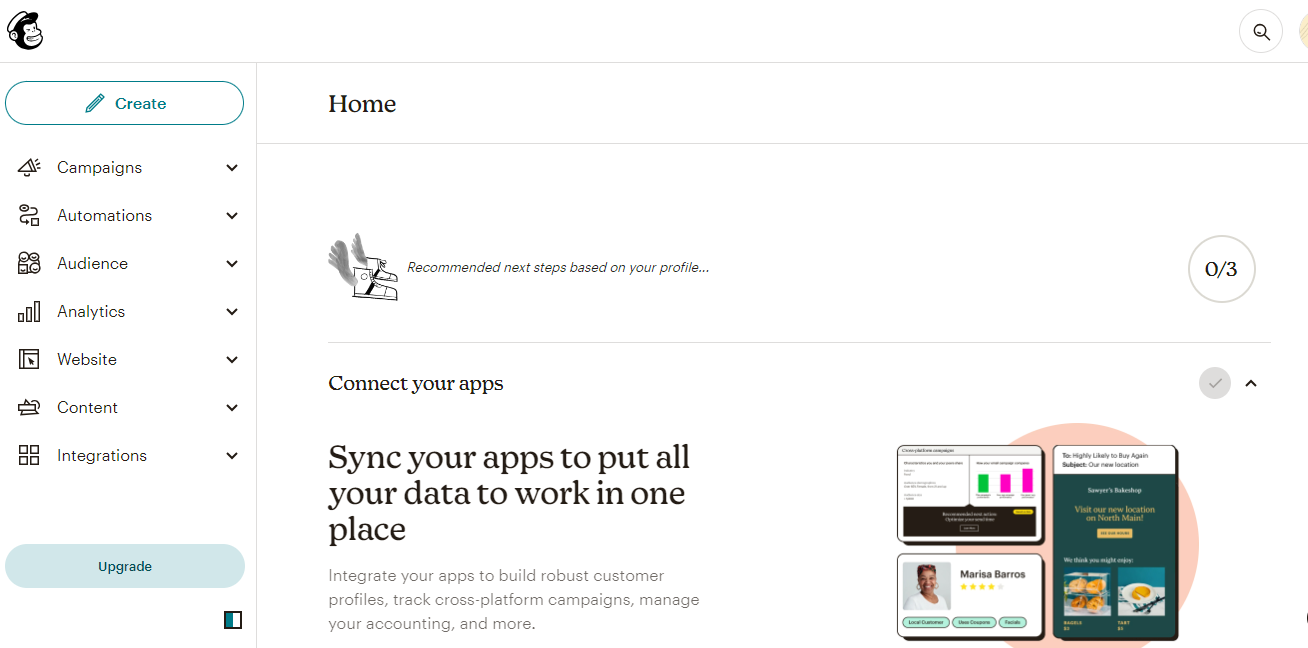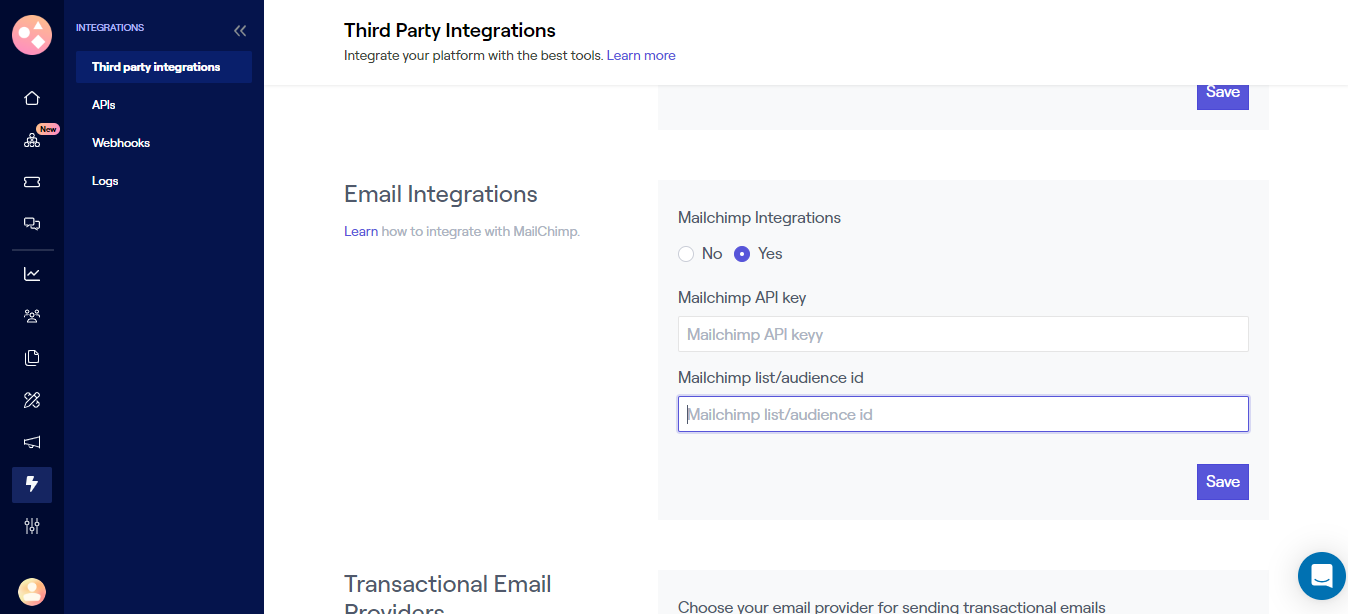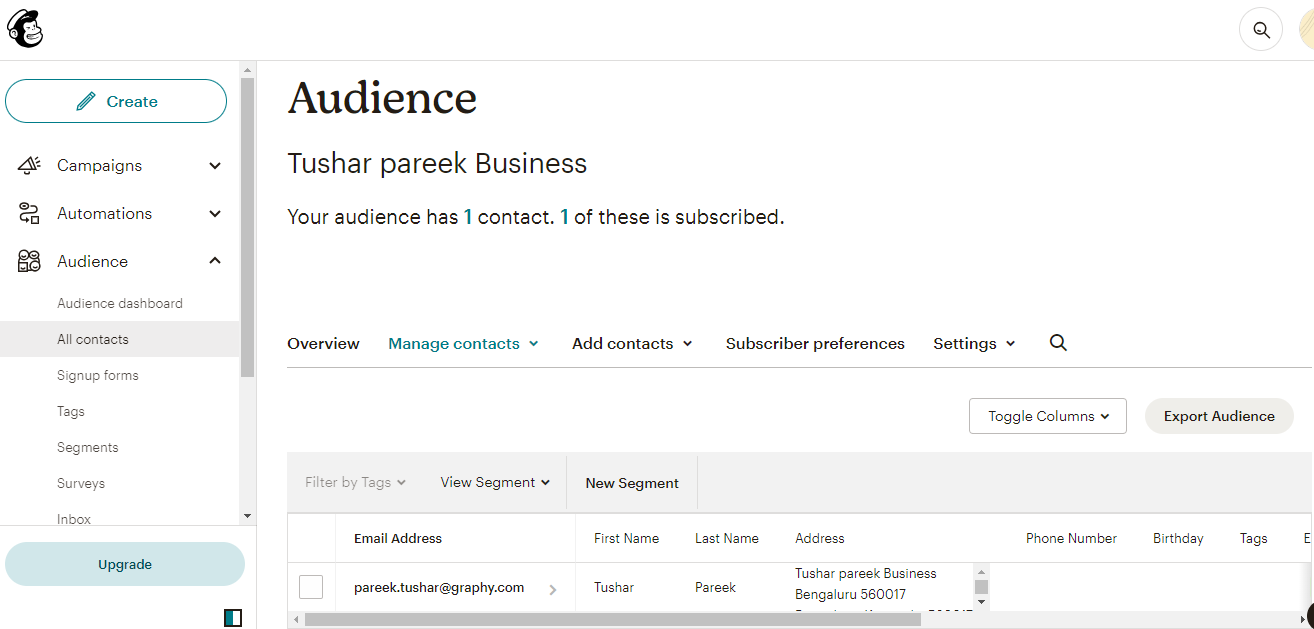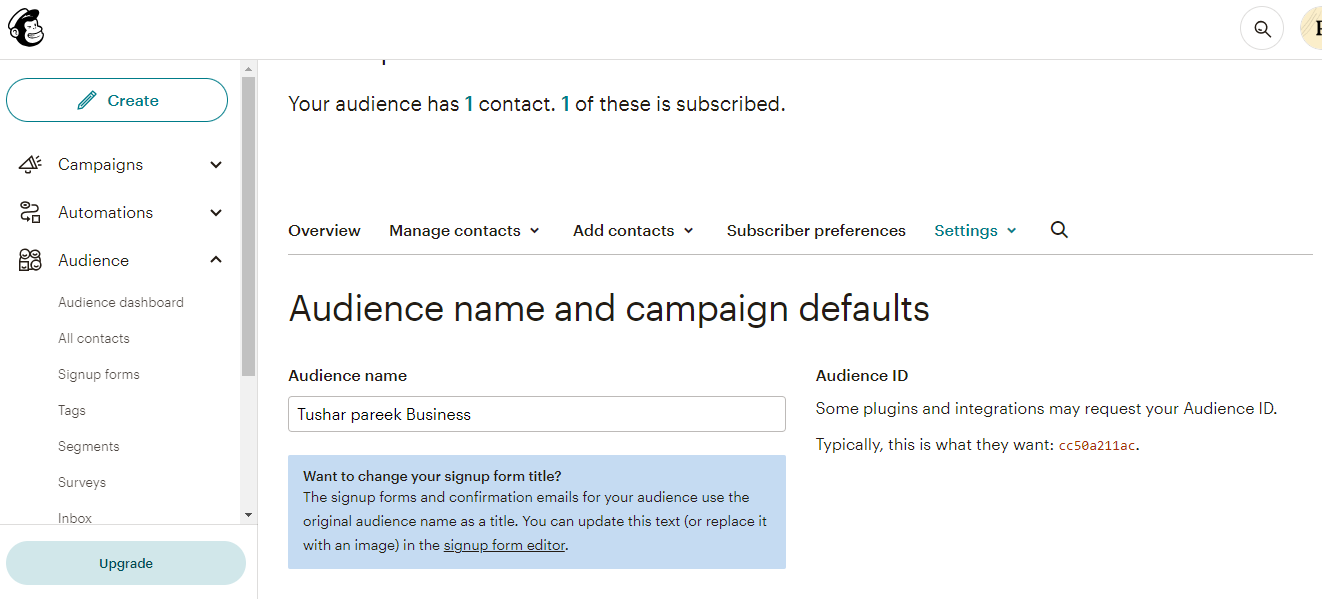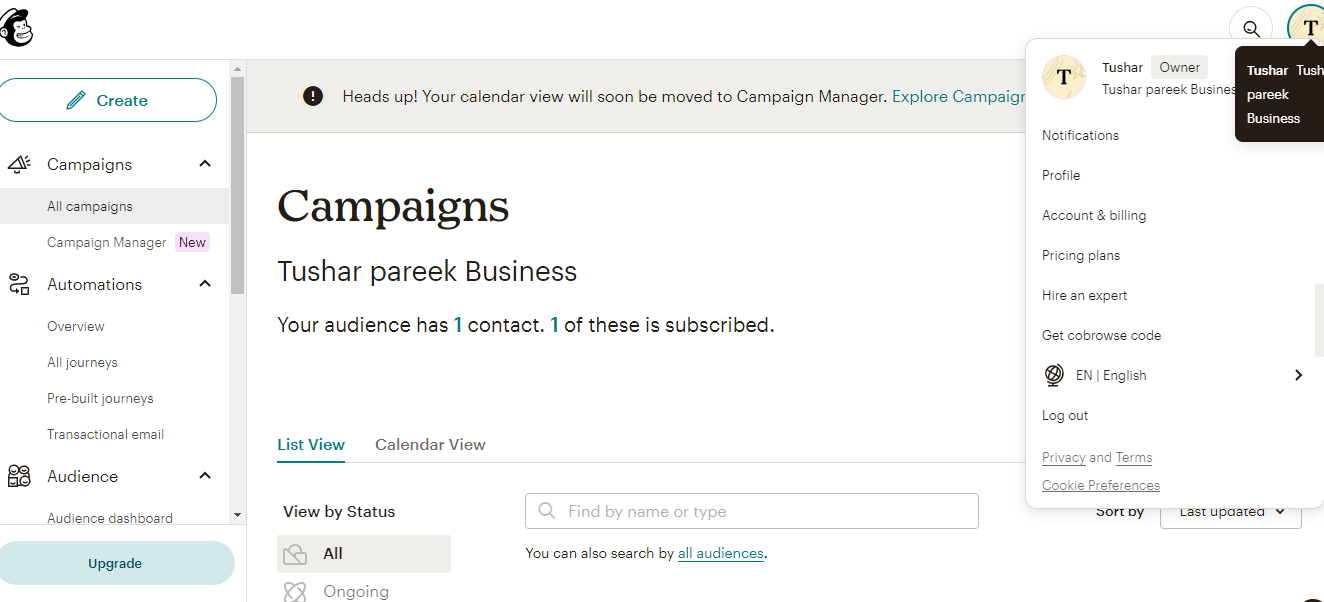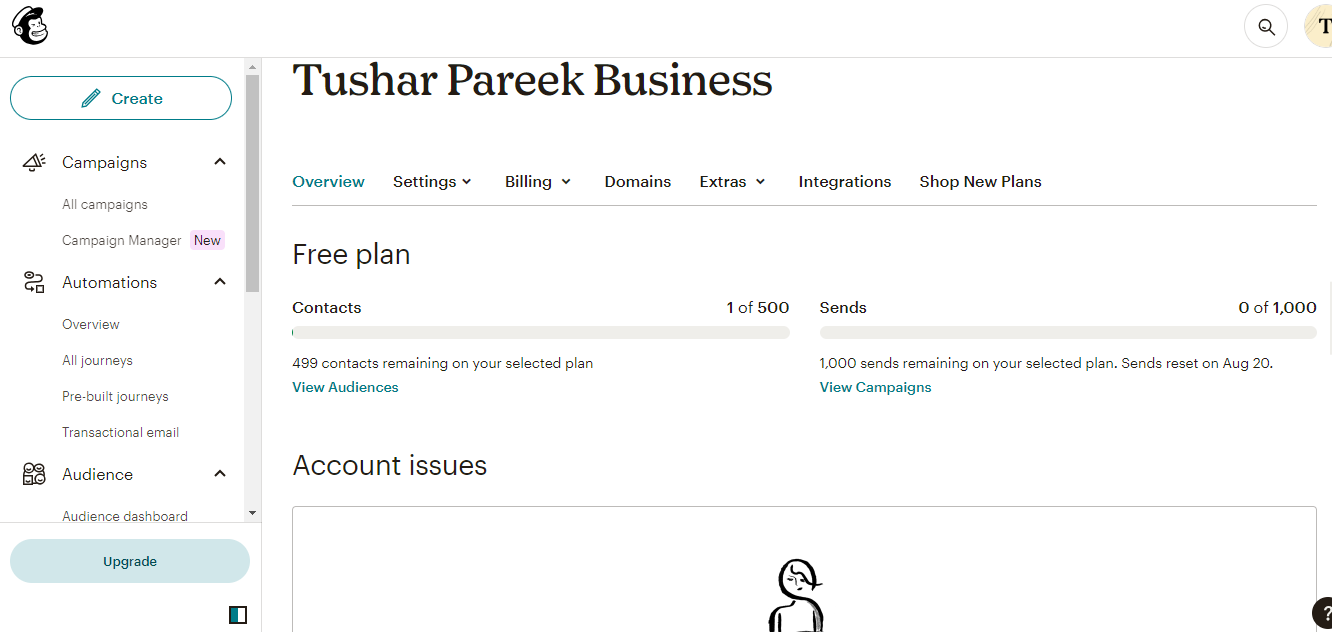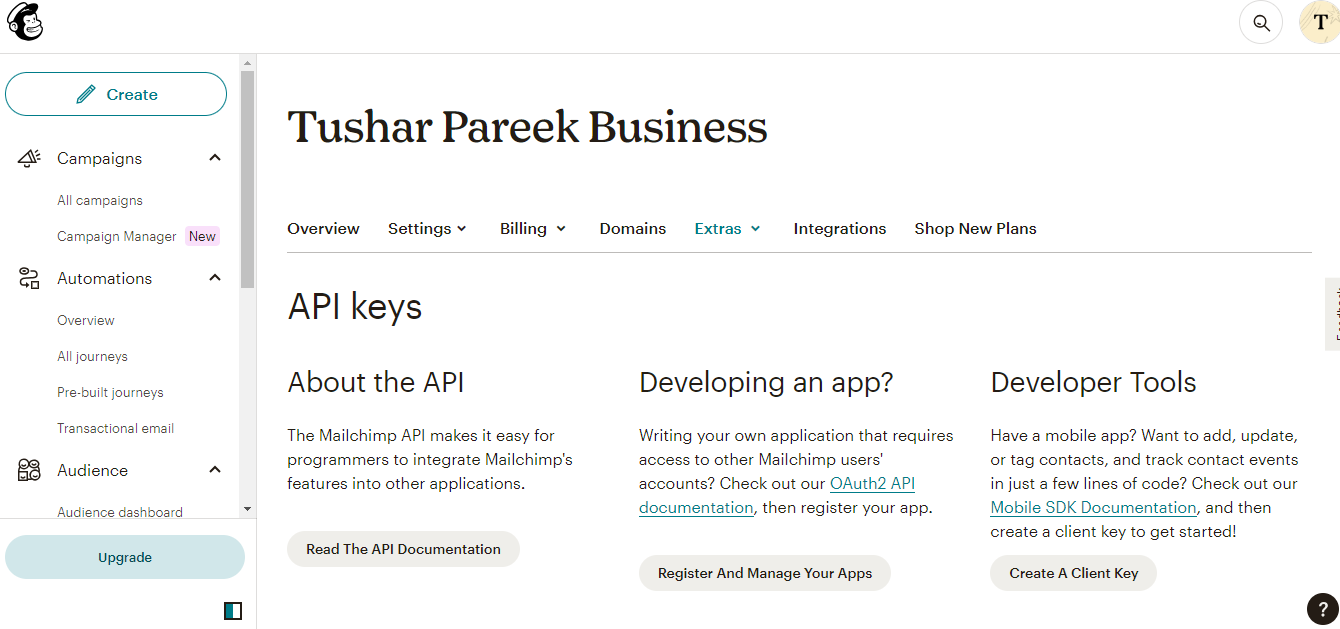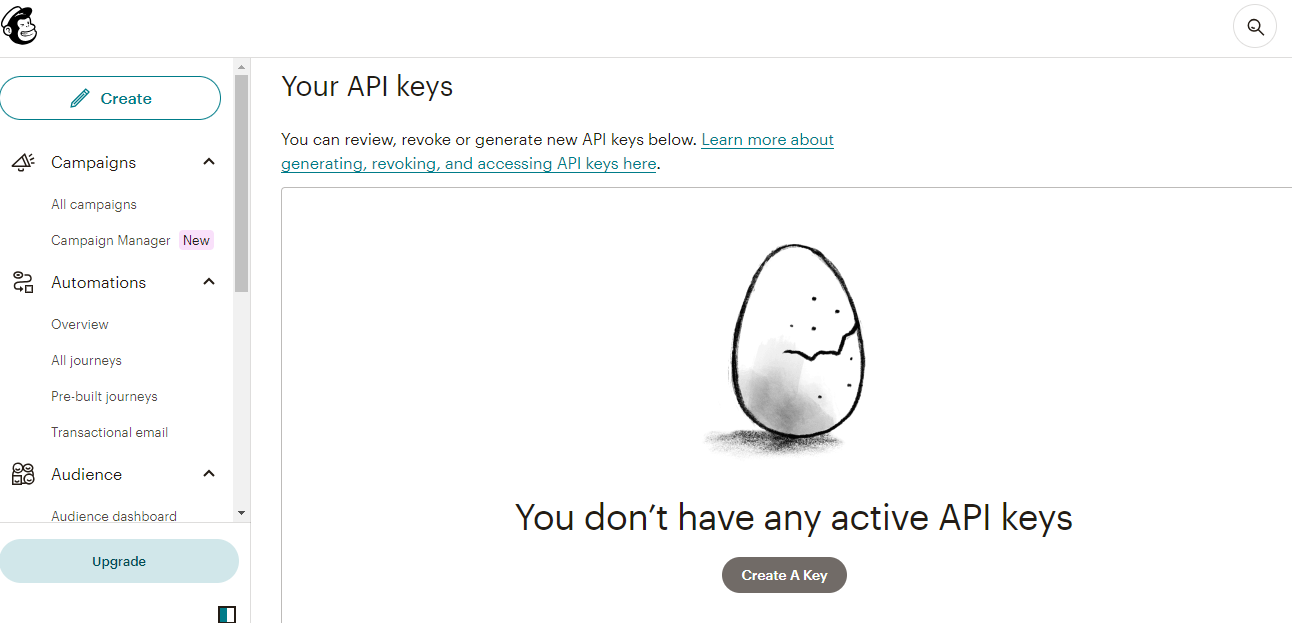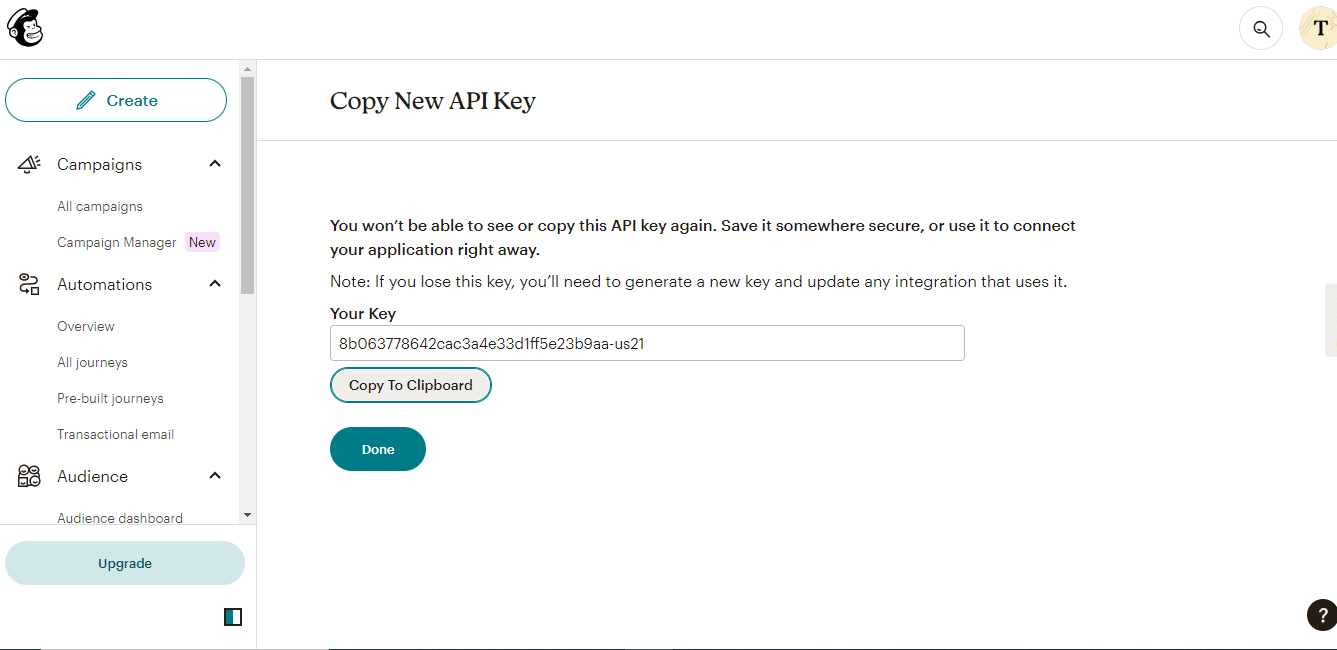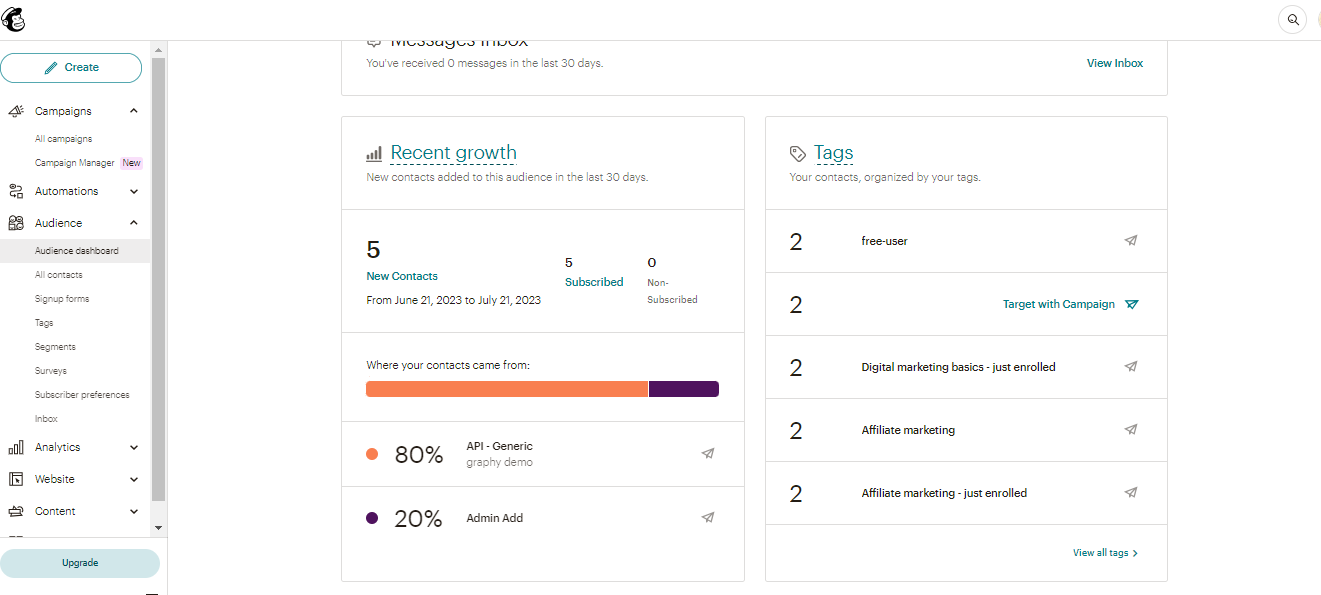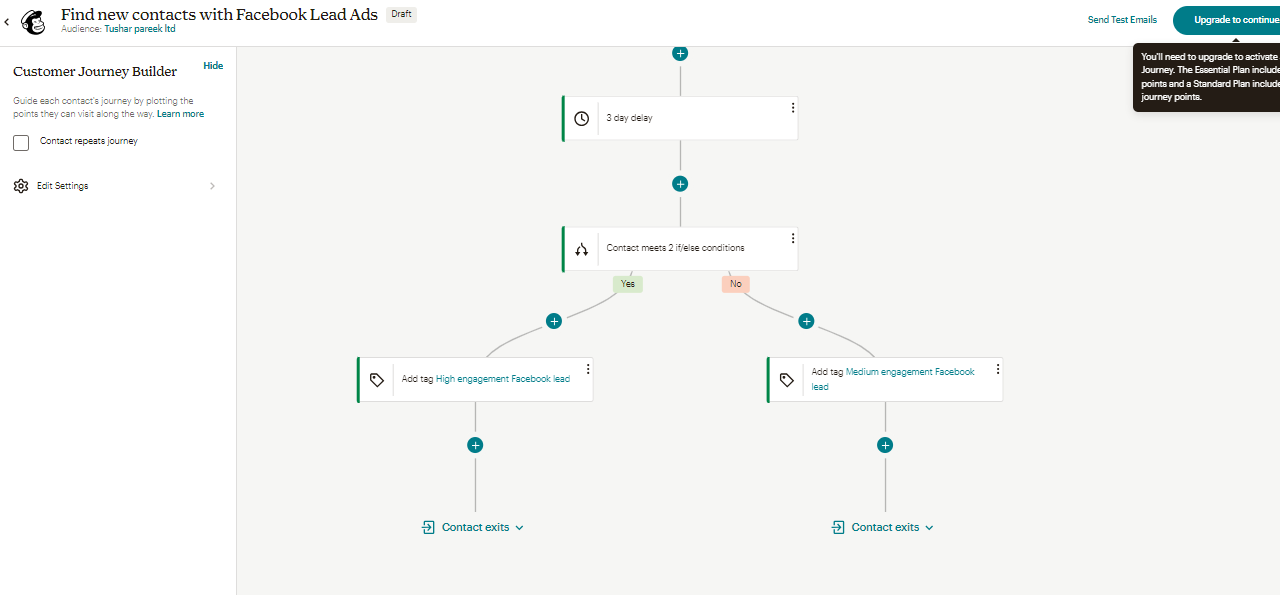There are no items in your cart
Add More
Add More
| Item Details | Price | ||
|---|---|---|---|
In this document we will integrate mailchimp with Graphy.
To integrate mailchimp with Graphy, first of all we need to create an account on mailchimp or we can log in with our existing account.
To create a new account, we need to visit this link https://login.mailchimp.com/signup/?plan=free_monthly_plan_v0
After clicking on the above link, we’ll be redirected to this page, where we need to fill the following information:
After filling the given information, we need to verify our email address, by verifying the link sent to us on our given email address.
After verification of the email address, we’re redirected to the home page of Mailchimp!
Once we are at the home page of mailchimp, we need to find two values from the dashboard of mailchimp to integrate mailchimp with graphy!
You can take this screenshot for your reference!!
Now, we fill find the value of Audience Id from the Mailchimp dashboard
To get the Audience Id we need to visit the this path
Audience > All contacts
Once we visit the “All contacts” button under Audience section, we need to follow the path below:-
Audience > All contacts > settings > Audience name and defaults
Thus, we can copy the audience id from here and paste in the third party integration section in the Graphy dashboard.
Now we will find the value of API Key from the mailchimp dashboard!
Thus we need to Click on our name icon in the top right corner of the page and then click on the “Account and billing” section!
In the “Account and billing” section, We need to hover over the “extras” section!
Under the “Extras” section, we need to click on the “API keys” section!
Upon scrolling down the page a little, we will have an option of “Creating an API Key”.
Upon creating the key, We need to copy the API Key and paste it into the third party section of the Graphy Dashboard.
Once we have successfully integrated Mailchimp with graphy website, We would be able to track the New customers list in the Audience dashboard section of Mailchimp and create different sort of automations as well as email campaigns using mailchimp.
In the above dashboard we can track new contacts who have already enrolled in different courses on our graphy website, each user is categorized based on different tags and we can even target different users based on their tags.
Thus we can even create the customer journeys of all the different users who have enrolled in different courses of graphy, we can send them customized email based on their interaction with the platform.
Thus following this you would be able to integrate mailchimp with your graphy website and would be able to track the enrolled customers and create email automations based on their Individual customer journeys!