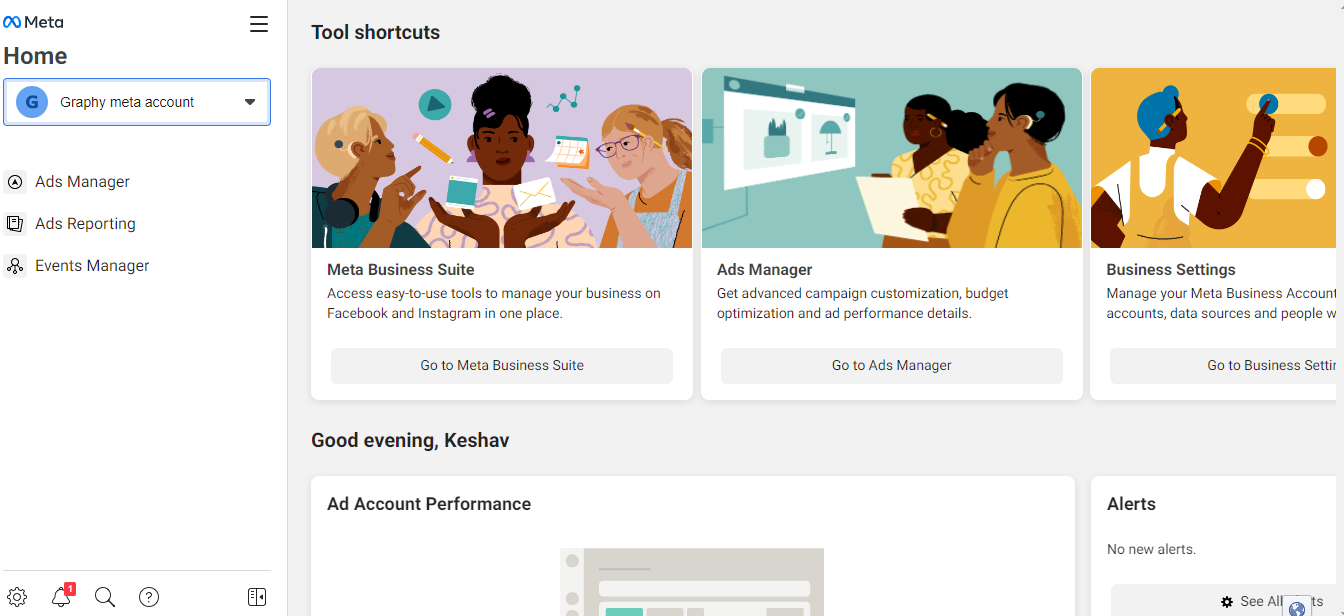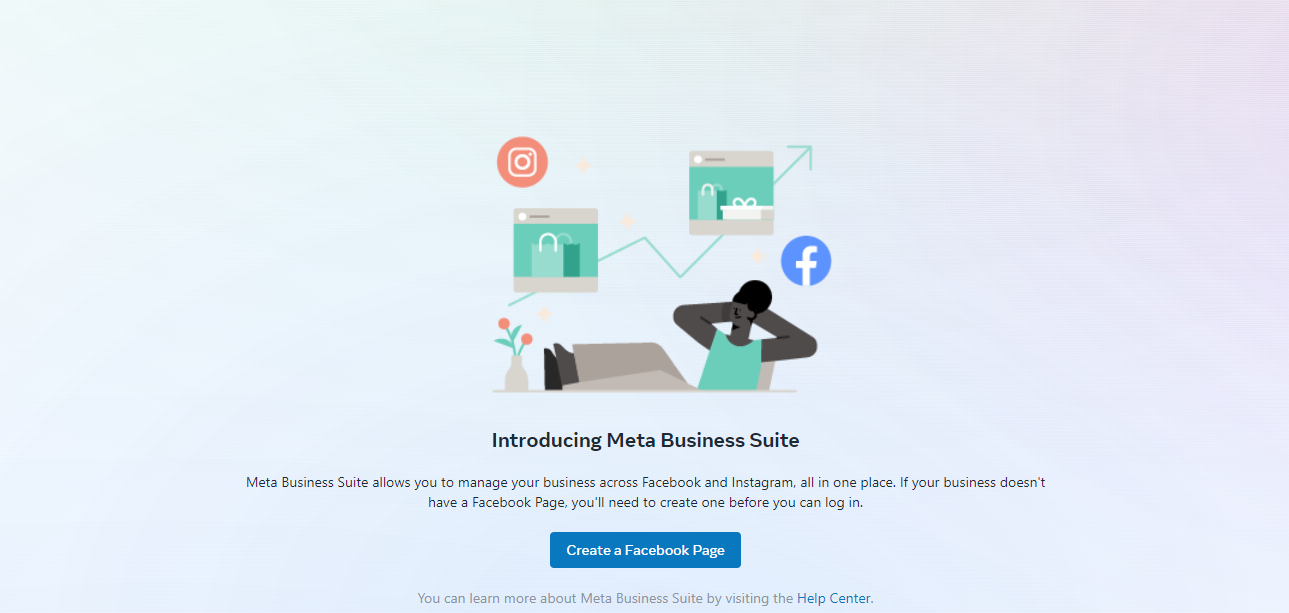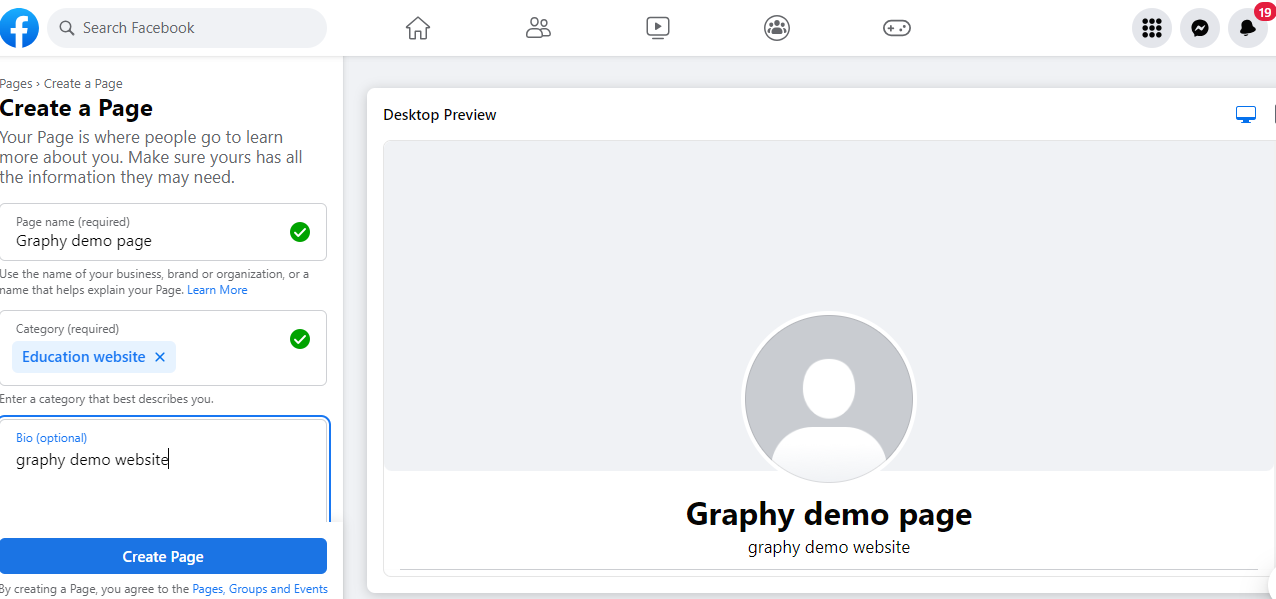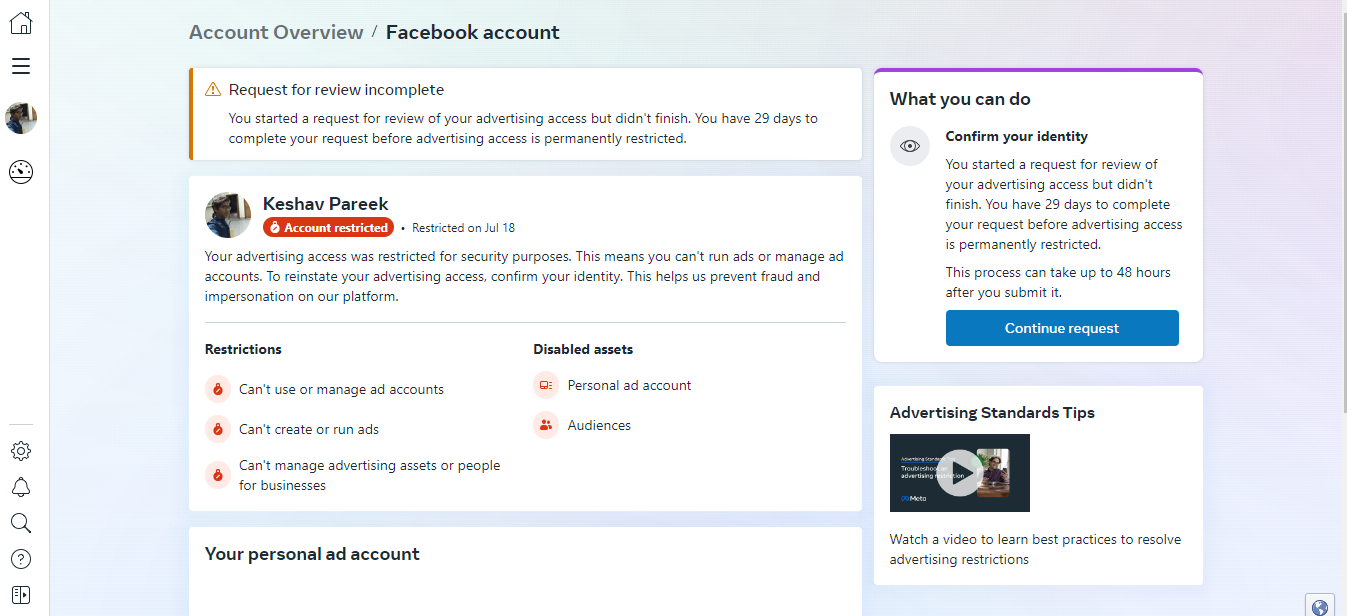There are no items in your cart
Add More
Add More
| Item Details | Price | ||
|---|---|---|---|
First of all you need to click to this link: https://business.facebook.com/overview
After clicking the above link, you will be redirected to this page:
After reaching this page you need to log in either by using our facebook or Instagram account!
After logging in you are redirected to the above page where you need to fill in your business account name, your name and your official email where you want all the further communications.
After filling the information, you will be redirected to the Home page of meta business manager.
you will now click the “Go to meta business suite” button.
You need to either integrate or create a new facebook page for the business page!
After clicking the “Create a facebook page” button, you will be redirected to the this page:
Once a facebook page is created, The last thing which you need to do is to verify our identity so that you can access all the features of the business manager!
After following the above steps, You will have a ready to use verified business manager with an integrated facebook page.
In the upcoming articles, you will learn about the further steps like providing Admin access to different people, adding and grouping different assets in the business manager!